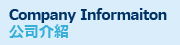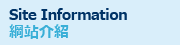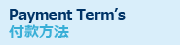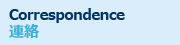■My Account

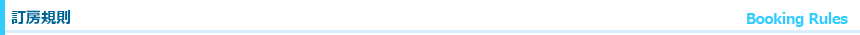

Booking Procedure
訂房規則
On-Line Hotel Booking Rules
- Only agents process ID and Password can make use of this system.
- Only appointed hotels can input room allotment into this system.
- Amendment or Cancellation can only be make 3 days before hotel arrival.
- One night cancellation charge will be imposed for same day cancellation or no show.
(Some hotels mau have different rules.)
Booking Procedure
訂房程序
Glad to inform you our FIT On-Line service is ready to work from now on. Please follow the booking procedure:
- Open the web-site via http://sogo-online.com or direct to http://www.tourcubic.com/sogo
- Fill in your authorized : JWE ID and PASSWORD Click SIGN IN to enter.
- Click ‘HOTEL BOOKING LIST’ to choose the hotel you intend to book or Click the Hotel Name with red BOOKING sign to book.
 stands for block rooms available hotel. No
stands for block rooms available hotel. No  mark hotel can also be booked on request base.
mark hotel can also be booked on request base. - Click RESRVE to display the room booking form which lists the room type, with (W/B) or without( R/O for room only) breakfast.
- Before fill in the form, click CALENDAR to check if the rooms are available.
- If rooms are available, close the CALENDAR page and return to the booking form page to book rooms by filling in the number of rooms needed.
- Click NEXT to find another form to fill in the check in and out days.
- Click again to fill in the pax names. Can check the room rates as well. Write down the memo If any. Click RESERVE to book.
- A warning form will come out for confirmation. Click YES to complete the reservation. Click Log out.
- You can also chek the booking status by clicking BOOKING RECORD, RESERVATION LIST and CANCELLATION LIST